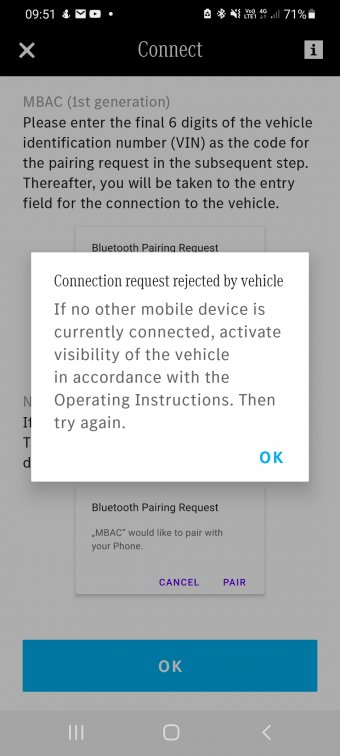Hi ChrisHave spent the last 10 days reading, investigating and trying stuff out.
V300d drives beautifully and is very nippy!
My (Android) phone doesn't show the popup roof in MBAC. Since you can only bluetooth connect with ignition on, seems a bit pointless having the phone app anyway!
I have no spare wheel and no tools in the compartment in the boot.
Anyone managed to get Traffic Sign Assist working? I love it in my Jaguar FPace, but not sure it's available for Marco Polo.
Next trip we'll see if Active Parking Assist works......
Just finished my first trip, I believe the only point using phone to operate the roof is to set you free no need put the finger on the car screen all the time(you still need put the finger on your phone)