Hi all. Trying to connect the MBAC app to our new 2021 Marco Polo. I don’t get the same screen showing on the MBUX system that the app says I should get, and it won’t connect. Has anybody else managed to connect to a very new 2021 model (May build)? When I go into the MBAC screen on MBUX and go to settings in the MBAC option, I get the screen shown in the photo attached. I have put in a support request with MB but wondered if anybody else has the same problem.
Looking to buy or sell a Marco Polo? You can now advertise from just £9.99 Click Here
You are using an out of date browser. It may not display this or other websites correctly.
You should upgrade or use an alternative browser.
You should upgrade or use an alternative browser.
MBAC app connection
- Thread starter DPS20K
- Start date
Marc o Polo
Top Poster
This is the area I found very tricky - getting the mobile to handshake with the car's bluetooth.
You need to touch the screen at "visible for all devices." The elongated square "turns on" by moving from a dark blue to a lighter blue.
Now that needs to stay on. Keep your eye on this when following instructions on your phone because it tended to disconnect frequently and that may be the nub of your difficulty. Can you give more info re stage you are having difficulty?
Also I found the thread in technical "MBAC Control" started by Bobbymillar April 2021, does that help?
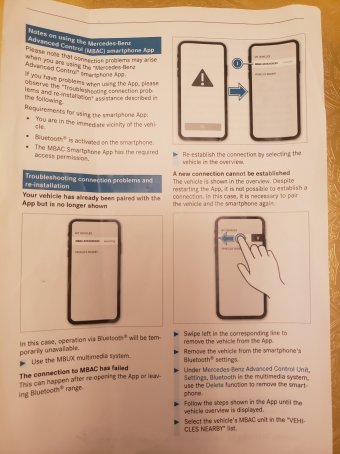
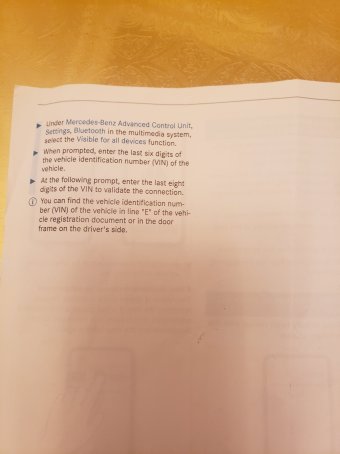
You need to touch the screen at "visible for all devices." The elongated square "turns on" by moving from a dark blue to a lighter blue.
Now that needs to stay on. Keep your eye on this when following instructions on your phone because it tended to disconnect frequently and that may be the nub of your difficulty. Can you give more info re stage you are having difficulty?
Also I found the thread in technical "MBAC Control" started by Bobbymillar April 2021, does that help?
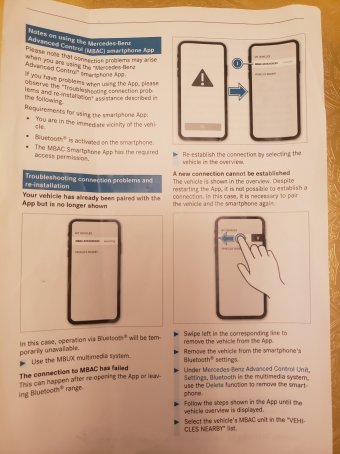
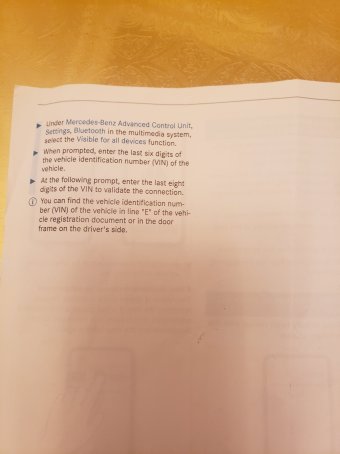
Last edited:
Thanks for the reply. I did see the other thread and kept turning the Bluetooth back on when the blue square went off, but it still didn’t connect. I kept getting a message in the app saying to enter the code displayed on the MBUX screen, but there was no code on the screen. It appears I have the later version in MBAC on my MP and that doesn’t use the VIN, it uses code pairing. Out of interest, what phone have you paired? I’m trying to connect an iPhone.
Marc o Polo
Top Poster
That's interesting.. I used Android Samsung S9
All sorted. I reset the MBUX system, deleted all Bluetooth connections to the MP in my phone and then followed the instruction as posted in the images by Marc O Polo above. The problem is you get a message on your phone saying to enter the pin displayed on the MBUX screen, and there isn’t anything displayed. This is where you have to enter the last six digits of your VIN. You then get a new screen on your phone where you enter the last 8 digits of your VIN.
I can confirm again, the App does not allow control of the roof, but it does allow heating, cool box and lighting control. It also shows status of both water tanks and the leisure battery.
I can confirm again, the App does not allow control of the roof, but it does allow heating, cool box and lighting control. It also shows status of both water tanks and the leisure battery.
Marc o Polo
Top Poster
Wey-hey!
Really pleased - I looked at the manual and paperwork I had until the early hours last night, there appeared to be nothing else I could add.. At 12 ish I rang a friend he told me that all the cars from 2020 onwards are the same as far as MBUX and MBAC were concerned, but I kept telling myself yours appeared different and was convinced, I thought. MB had tweaked things. It's been bugging me. So behind the scenes I have been beavering away and wondered how you were getting on. So pleased, no really, really pleased you are up and running. Blimey it really is a tricky bridge to cross. But it is done now and you don't have to do it again! Just thanks for letting us know.. Don't suppose you have heard back from MB yet?
That's the worst over in my opinion.
Really pleased - I looked at the manual and paperwork I had until the early hours last night, there appeared to be nothing else I could add.. At 12 ish I rang a friend he told me that all the cars from 2020 onwards are the same as far as MBUX and MBAC were concerned, but I kept telling myself yours appeared different and was convinced, I thought. MB had tweaked things. It's been bugging me. So behind the scenes I have been beavering away and wondered how you were getting on. So pleased, no really, really pleased you are up and running. Blimey it really is a tricky bridge to cross. But it is done now and you don't have to do it again! Just thanks for letting us know.. Don't suppose you have heard back from MB yet?
That's the worst over in my opinion.










